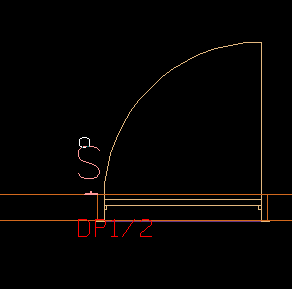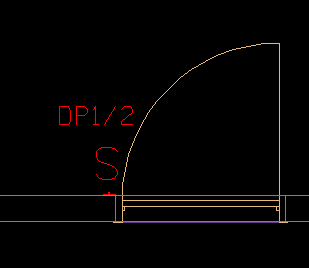To Change Label Positions
Sometimes labels overwrite existing drawing information. To fix visual presentation of labels in drawing, the Align Labels tool is used to change labels positions.
-
Select symbol(s), followed by
 (Align
Labels) tool.
Opens the
Attribute Alignment dialog.
(Align
Labels) tool.
Opens the
Attribute Alignment dialog.
-
Select
Alignment as required.
Positions available: Top, Bottom, Left, Right.
Right being the default position.
- In this task set the Alignment to Top and click OK. The label position changes.